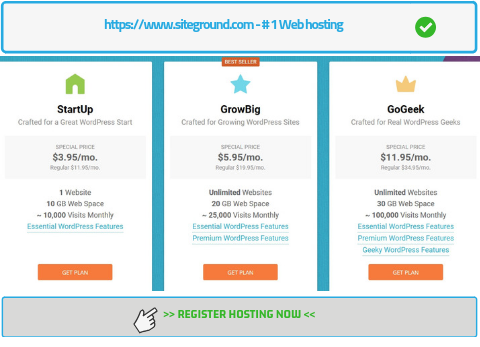Choose SiteGround for your website hosting and domain registration! SiteGround hosts more than 2 million domains and offers you the best: speed, security, and help! – This is the only thing you need in order to set up a successful website.
Do not make the mistake of choosing a second rate provider for website hosting. You will only have trouble with such providers, as you may experience slow speed of website, technical problems and very bad user support.
With SiteGround provider, you are promised to get everything you need to set up a profitable online business. (Allow SiteGround to fully automate your online business and let your website work for you 24 hours a day, every day of the year.)
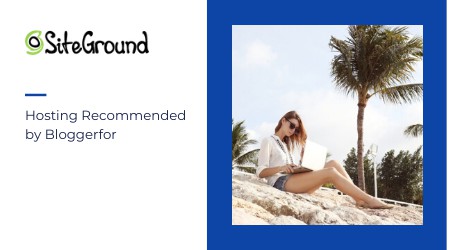
Why set up a website and earn money online?
| >> (You will not make progress by working more, but by working smarter.) << |
|---|
| Website can earn you money even while you travel around the world. |
| In the end, you have only two options: You can go to work, or be your own boss. |
Why choose SiteGround to register domain and hosting?
1.With them, you get speed:
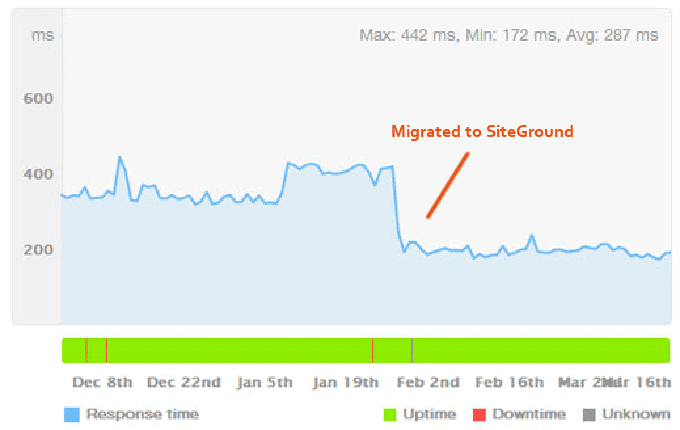
You will not know what website speed even means until you change your hosting provider. Usually when you transfer your website hosting to SiteGround, your website will work faster than it did with your old provider. This is because SiteGround uses the most advanced technology, such as: SSD drives, NGINX – new web server technology and Geeky SuperCacher.
2.They offer you privacy and security:
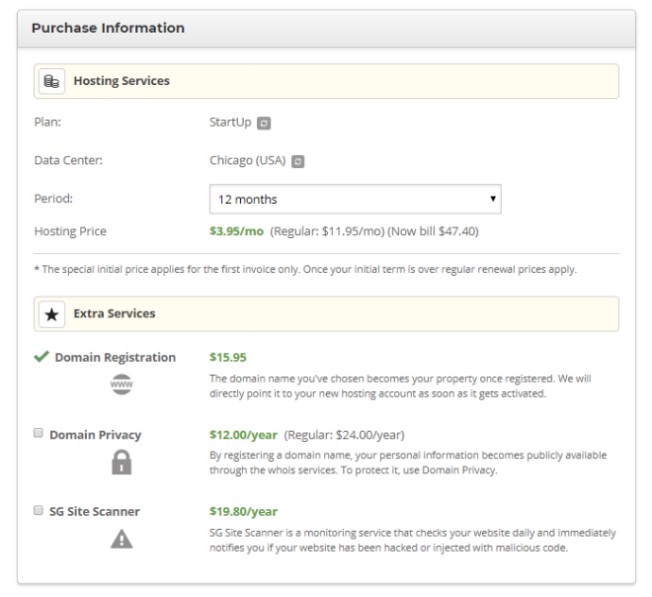
In all hosting packages, you also receive the highest security and privacy. When you register domain with them, you have the option to choose Domain Privacy, which means your data is hidden and safe. In addition, their hosting also gets you a free ssl certificate that will protect your website against intrusions. Plus, you get free daily backups of your website.
3.You get 24/7 support:
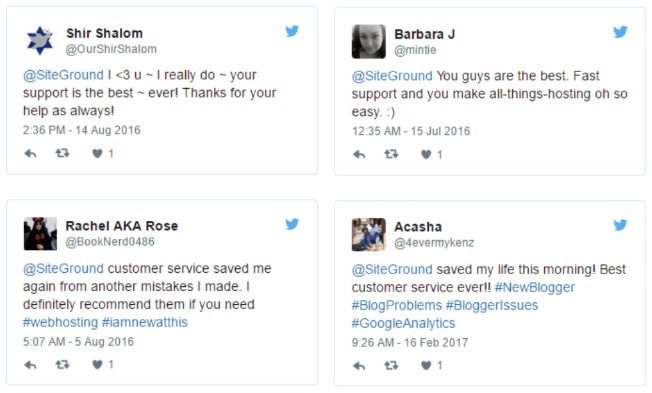
With SiteGround you have the most friendly and quick support. Support is available 24 hours a day, every day of the year. You can contact their support via email – you will get an answer within 10 minutes. You also have Live Chat available, where their technicians can help you solve all of your problems that you may have with the website. – (You provide them with data to access your website and tell them what’s wrong, then they’ll fix all the problems for you right away.) – You do not get such good support from other providers. In addition, telephone support is also available.
4.Best quality for best price:

You can choose between different hosting options. The most popular hosting option is Managed WordPress Hosting. We recommend this kind of hosting. You can choose between StartUp, GrowBig or GoGeek. With each package, you are promised to get the best quality service for the best price. With other providers, you do not get such high-quality service at the price as you get from SiteGround. Many providers have overblown prices.
5.People are rating it as the best:
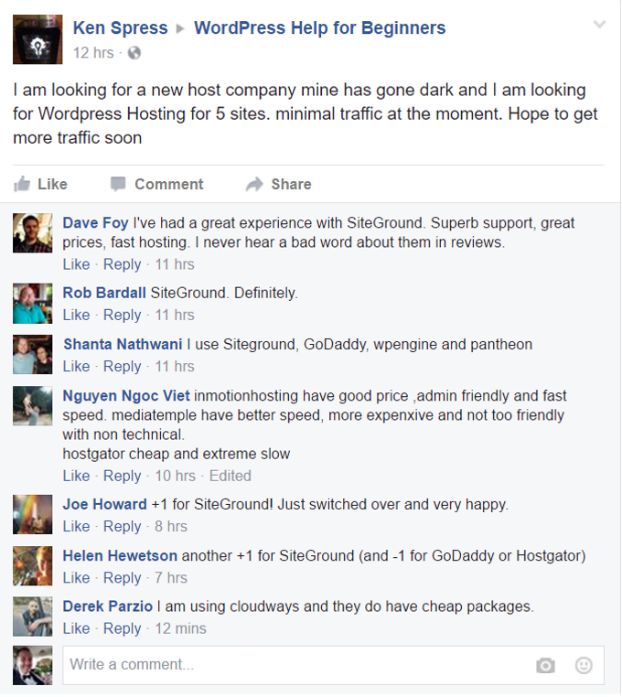
On the web, we can notice that many people are praising SiteGround. This is probably because we get exactly what we need in the package: speed, security, support and quality service for the best price. This is something that cannot get with many other providers. (And those who know how important it is to have all this, they definitely choose SiteGround.) If you decide for SiteGround, you can from then on just focus on setting up a successful website. For everything else, that your business will work quickly, automatically and without complications, the SiteGround team will take care of.
What kind of hosting package do we recommend to choose?

We recommend that you choose Managed WordPress Hosting. You can choose between StartUp, GrowBig or GoGeek.
StartUp package is suitable for those who want to set up one website in the start and work on this website all the time until it becomes successful.
GrowBig package is suitable for those who have more projects in mind and want to set up as many successful websites as possible.
GoGeek is for those who already have some successful websites set up, but want to attract more visitors (+100,000 monthly visitors) to their website and earn more revenue.
Where and how to register a hosting and domain with SiteGround?
The procedure is very quick and easy. First, you need to visit their official site: https://www.siteground.com/ and then find Managed WordPress Hosting.

Then you select the package you want. You can choose between StartUp, GrowBig or GoGeek:
When you have the selected package, you register a new domain. You can choose between domains with extensions .com, .org, .net or .info. We recommend that you select the .com domain.
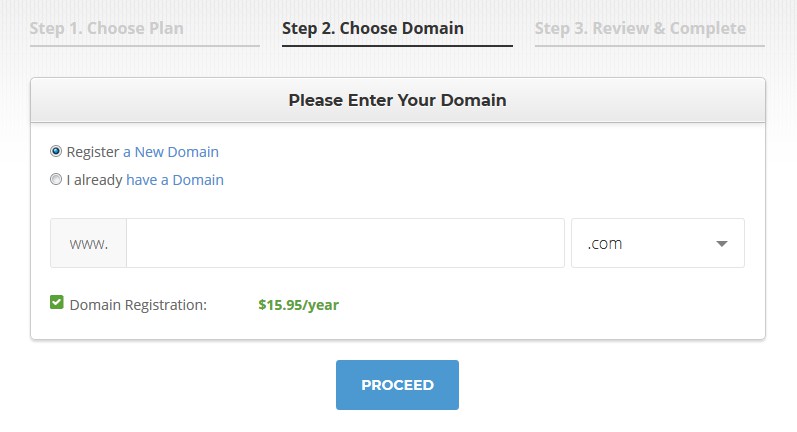
When you select a domain that is still available, you need to fill in some forms. You need to complete all forms for: Account information, Client information and Payment information.
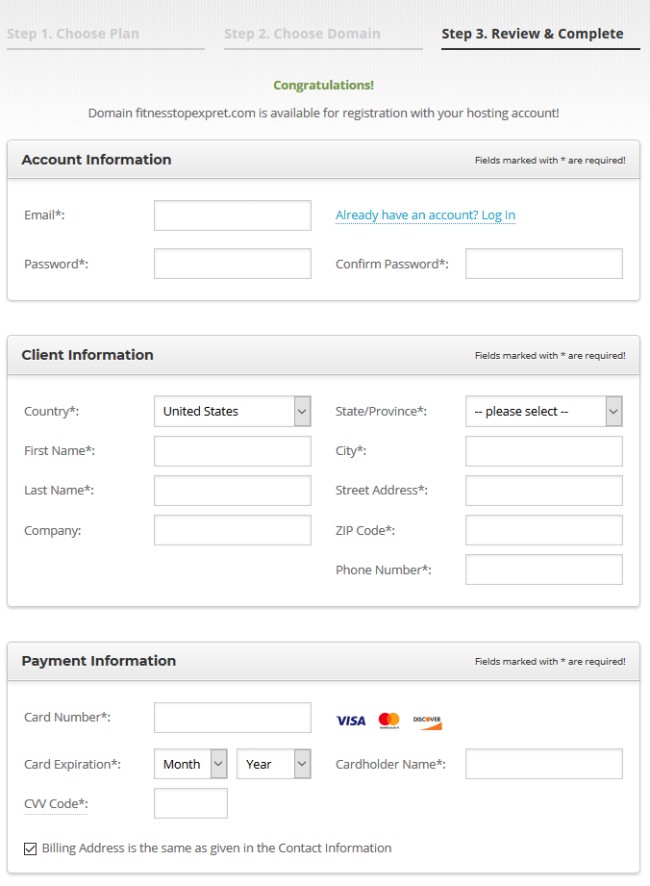
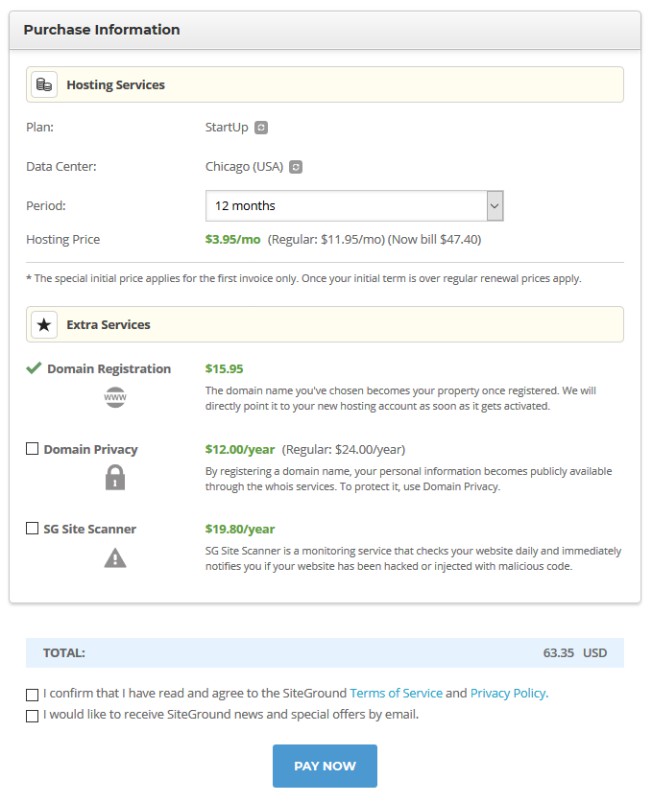
In the end, you just need to complete the latest purchase information. Check which hosting plan you have chosen. (You can still change it here if you want to.)
Also, choose your Data Center to host your blog. You can choose between Chicago, Amsterdam, Singapore and London. (Select the location for your Data Center that will be closer to your targeted audience.)
Example: If you are setting up a website for USA audience, select USA – Chicago for your Data Center. If you are making a blog for European audience, select Amsterdam – NL. This will make your website work even faster on location of your audience.
Once you have the Data Center selected, choose a period of the hosting registration. How long do you want to register a hosting for? You can choose between 1, 12, 24, or 36 months.
In the last forms, be sure to fill in information about additional services. Choose Domain Privacy service and you will have complete privacy and data protection when registering a domain. If you wish, you can also select SG Site Scanner which checks your website several times a day for potential invasions.
That’s it! In the end, you just need to confirm your consent to terms of use and privacy policy. Then you can click on the Pay Now button. (After you do all of this, you will receive all the information for accessing your hosting to your email address in 10-15 minutes.)
Conclusion: How to start setting up a website?
Once you register with SiteGround hosting, we can immediately start setting up a website. Even if you only have basic knowledge of using a computer and the web, you just need to contact Learn Connect Create Team.